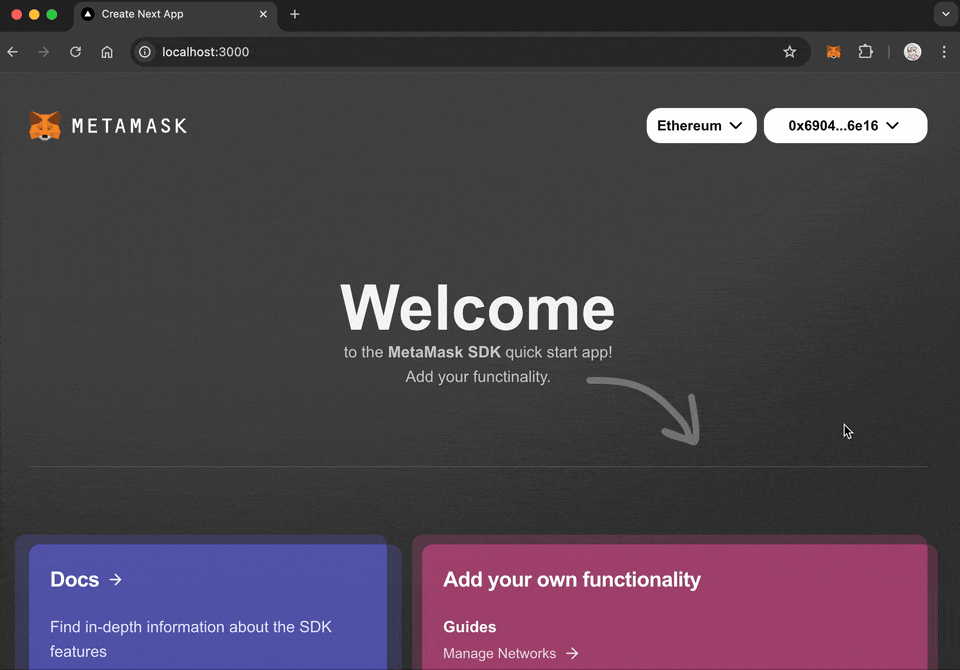Manage networks
Manage networks in your Wagmi or Vanilla JavaScript dapp. With the SDK, you can:
- Detect the current network and monitor network changes.
- Switch between networks programmatically.
- Add new networks to MetaMask.
- Handle common network-related errors.
Use Wagmi
Wagmi provides intuitive hooks for several network-related operations. The following are examples of using these hooks.
Detect the current network:
import { useChainId, useChains } from "wagmi"
function NetworkStatus() {
const chainId = useChainId()
const chains = useChains()
const currentChain = chains.find(c => c.id === chainId)
if (!currentChain) {
return <div>Not connected to any network</div>
}
return (
<div>
<div>Connected to {currentChain.name}</div>
<div>Chain ID: {chainId}</div>
<div>Supported chains: {chains.map(c => c.name).join(", ")}</div>
</div>
)
}
Switch networks:
import { useSwitchChain } from "wagmi"
function NetworkSwitcher() {
const { chains, switchChain } = useSwitchChain()
return (
<div>
{chains.map((chain) => (
<button
key={chain.id}
onClick={() => switchChain({ chainId: chain.id })}
>
Switch to {chain.name}
</button>
))}
</div>
)
}
Handle network changes:
import { useChainId } from "wagmi"
import { useEffect } from "react"
function NetworkWatcher() {
const chainId = useChainId()
useEffect(() => {
console.log("Chain ID changed:", chainId)
}, [chainId])
return null
}
Use Vanilla JavaScript
You can implement network management directly in Vanilla JavaScript.
The following example detects the current network using the
eth_chainId RPC method and
chainChanged provider event:
// Get current chain ID
async function getCurrentChain() {
try {
const chainId = await ethereum.request({
method: "eth_chainId"
});
console.log("Current chain ID:", chainId);
return chainId;
} catch (err) {
console.error("Error getting chain:", err);
}
}
// Listen for network changes
ethereum.on("chainChanged", (chainId) => {
console.log("Network changed to:", chainId);
// We recommend reloading the page
window.location.reload();
});
The following example switches networks using the
wallet_switchEthereumChain
and wallet_addEthereumChain
RPC methods:
// Network configurations
const networks = {
mainnet: {
chainId: "0x1",
name: "Ethereum Mainnet"
},
optimism: {
chainId: "0xA",
name: "Optimism",
rpcUrls: ["https://mainnet.optimism.io"],
nativeCurrency: {
name: "Ethereum",
symbol: "ETH",
decimals: 18
},
blockExplorerUrls: ["https://optimistic.etherscan.io"]
}
};
async function switchNetwork(networkKey) {
const network = networks[networkKey];
try {
// Try to switch to the network
await ethereum.request({
method: "wallet_switchEthereumChain",
params: [{ chainId: network.chainId }]
});
} catch (err) {
// If the error code is 4902, the network needs to be added
if (err.code === 4902) {
try {
await ethereum.request({
method: "wallet_addEthereumChain",
params: [{
chainId: network.chainId,
chainName: network.name,
rpcUrls: network.rpcUrls,
nativeCurrency: network.nativeCurrency,
blockExplorerUrls: network.blockExplorerUrls
}]
});
} catch (addError) {
console.error("Error adding network:", addError);
}
} else {
console.error("Error switching network:", err);
}
}
}
Display the current network and a switch network button in HTML:
<div>
<div id="networkStatus">Current Network: Loading...</div>
<button onclick="switchNetwork("mainnet")">Switch to Mainnet</button>
<button onclick="switchNetwork("optimism")">Switch to Optimism</button>
</div>
Best practices
Follow these best practices when managing networks.
Error handling
- Implement error handling for network switching operations.
- Provide clear feedback messages to users when network operations fail.
- Handle cases where networks need to be added before switching.
User experience
- Display loading states during network switches.
- Show clear network status information at all times.
- Consider warning users before initiating network switches.
- Use an RPC provider that supports your target networks.
Common errors
The following table lists common network management errors and their codes:
| Error code | Description | Solution |
|---|---|---|
4902 | Network not added | Use wallet_addEthereumChain to add the network first. |
4001 | User rejected request | Show a message asking the user to approve the network switch. |
-32002 | Request already pending | Disable the switch network button while the request is pending. |
Next steps
See the following guides to add more functionality to your dapp: